How to Download the Magnetic App
How to Download the Magnetic App
Please follow the steps below to download the Magnetic App on your smartphone.
Step 1:
Open your Google Play or AppStore and search for Magnetic Trading
Android: iPhone:
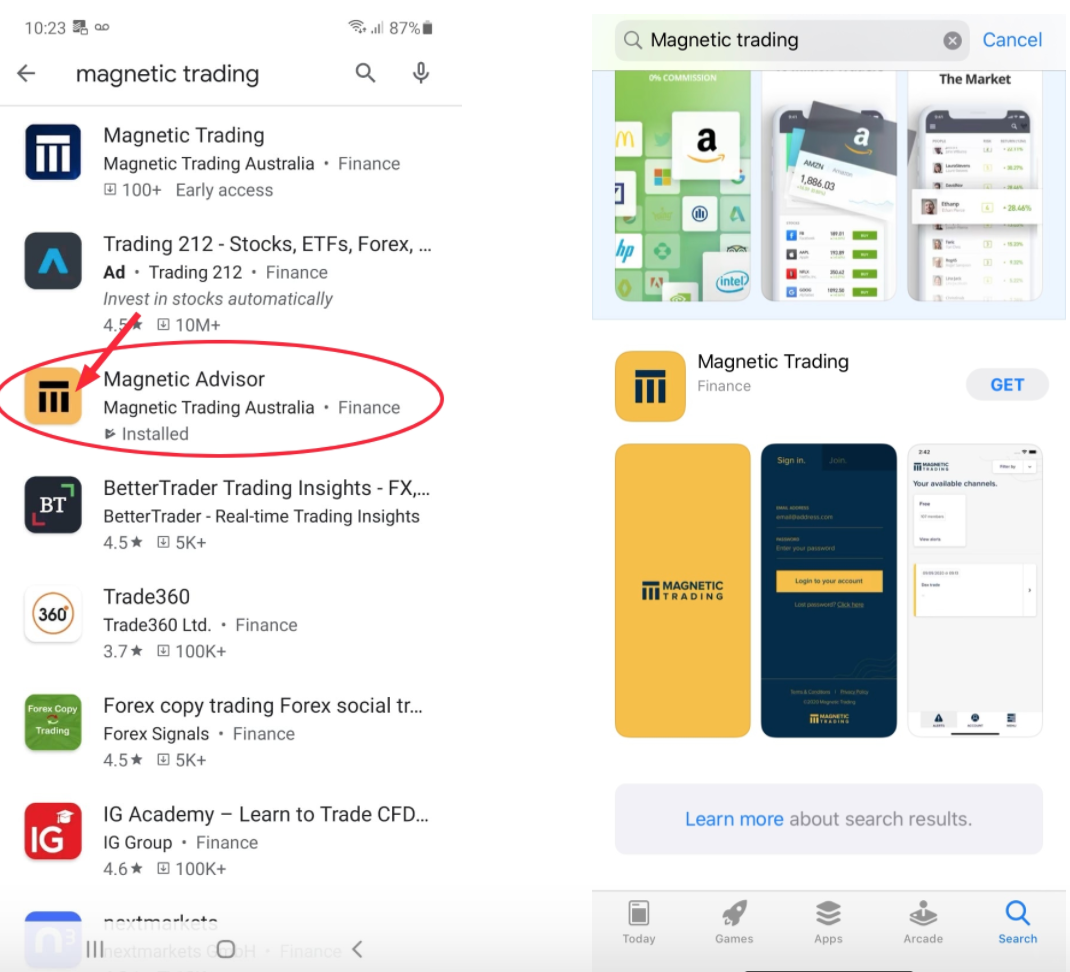
Step 2:
Logging in to the app.
Your login details for the app are the same as your login details for the Magnetic website.
- Click on Sign in
- Enter your email address and password (the same email address and password you are using for the Magnetic Site)
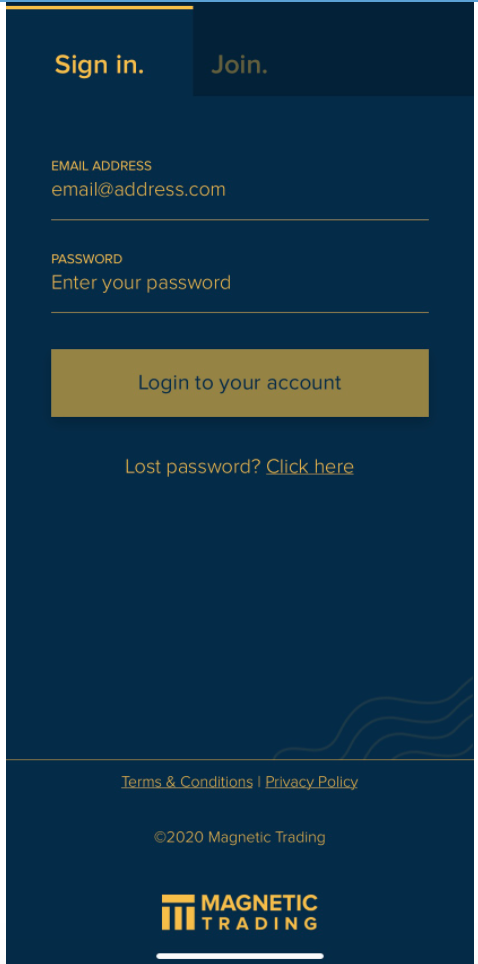
If you have forgotten your password, you can click on the Lost password link as shown above.
Please note that this will also reset your password for your Magnetic Account on the website.
If you have clicked on lost password, you will receive an email to reset your password as per the following:
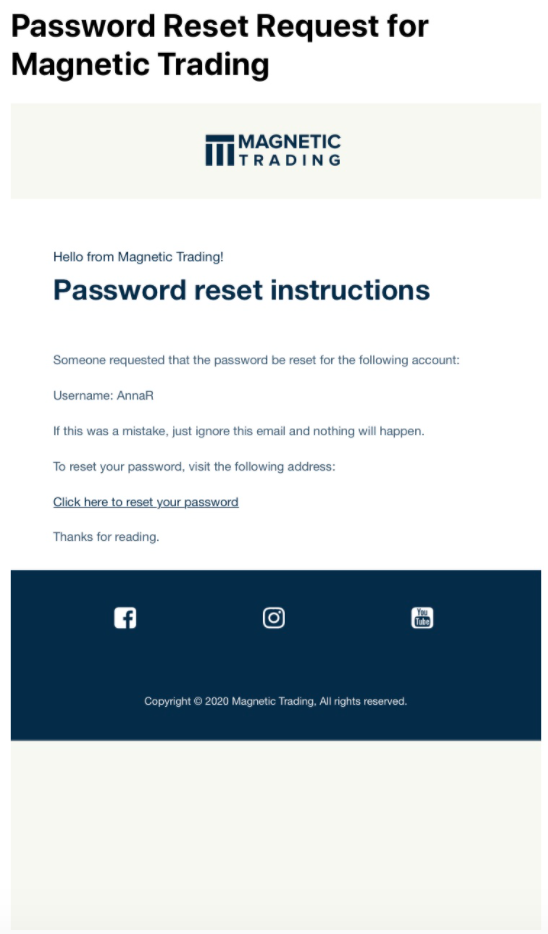
Reset your password and now go back to the app to log in with your new details.


